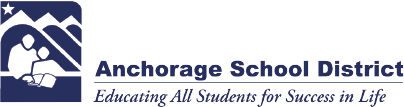| You are here: BRETT SEEMAN > PER. 3 - GEOMETRY |
PER. 3 - GEOMETRY
Class Introduction:
Canvas Student Login
https://asdk12.instructure.com
Username: lastname.firstname
Password: ASD password (the one used at school)
Zoom Office Hours: M, W, F 10:00 - 11:00 am
Please email me (with your name in the subject line) if you don't have the information to join the Zoom sessions.
Where Can I Get Help with Technology Issues?
If you need assistance with technology issues, there are two ways to get assistance.
You may either go to https://help.asdk12.org and fill out a web-based form or you may email help@asdk12.org for assistance.
Welcome to Geometry. You can access the book online by going to the website www.classzone.com or by clicking here.
The first time you log in to access the book you will need the following two numbers as access codes:
95603777-50
There are also many online resources at www.classzone.com that you will be able to access such as practice problems, practice quizzes, practice tests, and a tutorial for each section. Use these resources as well as come in for help if you do not understand any of the material.
To access the class syllabus click here.
To access the Chapter 9 assignment sheet click here.
To access the Chapter 1 assignment sheet click here.
To access the Chapter 2 assignment sheet click here.
To access the Chapter 3 assignment sheet click here.
To access the Chapter 4 assignment sheet click here.
To access the Chapter 5 assignment sheet click here.
To access the Chapter 6 assignment sheet click here.
To access the Chapter 7 assignment sheet click here.
To access the Chapter 8 assignment sheet click here.
To access the notes for Section 7.3 click here.