Zangle Comments
Teachers have the option to share comments on assignments with parents and students or not.
Set the Gradebook Setup / Teacher Preferences

Either setting is correct. If you set it as 'OFF', you will need to change the setting on the comments you wish to share. 'ON' and you will need to change the settings on the comments you DON'T wish to share. (See the next step)
Add Comments while editing by Student or Task
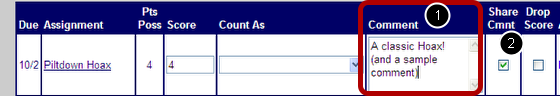
(1) Add comments as you see fit.
(2) Depending on how you set the 'Default comments to be shared...' the Share Cmnt box will start off as checked or not. Change it if needed.
What the Parent / Student sees
This is what the parents and students see. You can also see the equivalent under Student Profile / Assignments. Note that if you do not share the comment, you (and other teachers) will not see it in the Student Profile.
Return
Return to Zangle Index