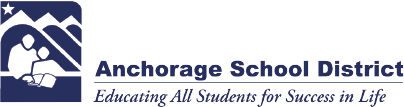| |||||||||||||
Select a School...
Select a School
- Abbott Loop Elementary
- ACE/ACT
- Airport Heights Elementary
- Alaska Middle College School
- Alaska Native Cultural Charter School
- Alpenglow Elementary
- Aquarian Charter School
- ASD iSchool
- Aurora Elementary
- AVAIL
- Bartlett High School
- Baxter Elementary
- Bayshore Elementary
- Bear Valley Elementary
- Begich Middle School
- Benson Secondary /SEARCH
- Birchwood ABC Elementary
- Bowman Elementary
- Campbell STEM Elementary
- Central Middle School of Science
- Chester Valley Elementary
- Chinook Elementary
- Chugach Optional Elementary
- Chugiak Elementary
- Chugiak High School
- Clark Middle School
- College Gate Elementary
- Creekside Park Elementary
- Crossroads School
- Denali Montessori
- Dimond High School
- Eagle Academy Charter
- Eagle River Elementary
- Eagle River High School
- East High School
- Fairview Elementary
- Family Partenrship Charter School
- Fire Lake Elementary
- Frontier Charter School
- Girdwood K-8
- Gladys Wood Elementary
- Goldenview Middle School
- Government Hill Elementary
- Gruening Middle School
- Hanshew Middle School
- Highland Academy Charter School
- Homestead Elementary
- Huffman Elementary
- Inlet View Elementary
- Kasuun Elementary
- Kincaid Elementary
- King Career Center
- Klatt Elementary
- Lake Hood Elementary
- Lake Otis Elementary
- McLaughlin School
- Mears Middle School
- Mirror Lake Middle School
- Mountain View Elementary
- Mt. Spurr Elementary
- Muldoon Elementary
- North Star Elementary
- Northern Lights ABC
- Northwood ABC Elementary
- Nunaka Elementary
- O'Malley Elementary
- Ocean View Elementary
- Orion Elementary
- PAIDEA Cooperative School
- Polaris K-12
- Ptarmigan Elementary
- Rabbit Creek Elementary
- Ravenwood Elementary
- Rilke Schule German Charter School of Arts & Sciences
- Rogers Park Elementary
- Romig Middle School
- Russian Jack Elementary
- Sand Lake Elementary
- SAVE High School
- Scenic Park Elementary
- Service High School
- South High School
- Spring Hill Elementary
- Steller Secondary
- STrEaM Academy
- Susitna Elementary
- Taku Elementary
- Trailside Elementary
- Tudor Elementary
- Turnagain Elementary
- Tyson Elementary
- Ursa Major Elementary
- Ursa Minor Elementary
- Wendler Middle School
- West High School
- Whaley School
- Williwaw Elementary
- Willow Crest Elementary
- Winterberry Charter School
- Wonder Park Elementary