VAX Download (CoreFTP)
Create report in the VAX
Following the normal steps, create any report that you wish within the VAX environment. When it asks for a file name, remember what you type in. When you would normally direct the file to a printer (somePrinter$laser), exit (or minimize) the VAX. You are done with it.
Launch CoreFTP
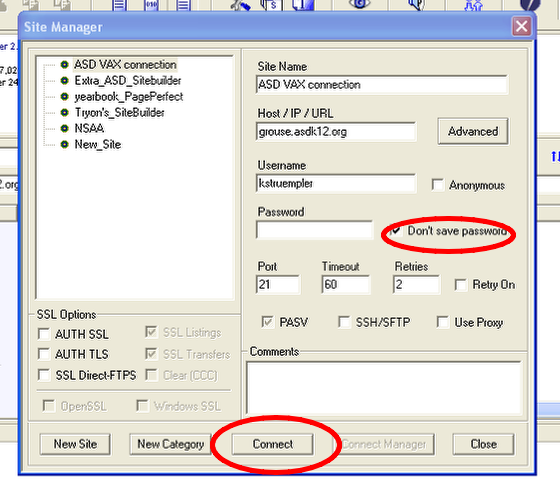
If you do not have this program installed on your computer, it can be downloaded freely from www.coreftp.com
When first launched, fill in the following:
Name: ASD VAX connection (or whatever)
Host name: grouse.asdk12.org
username: VAX id - first initial and last name
password: vax password
depending on the security of your computer, you might select "Don't save password"
Click Connect when ready
Navigate to the directory in which you wish to save
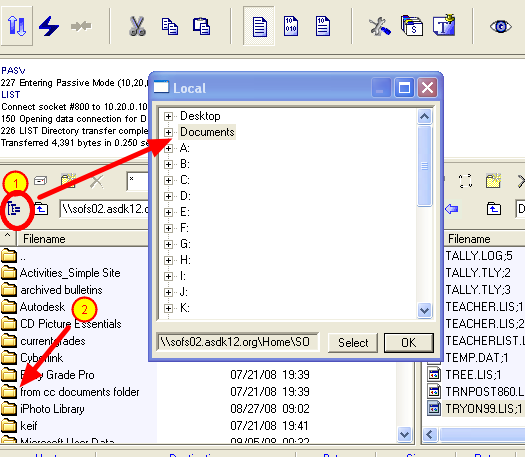
1) Click on the "Directory Tree" and select the directory in which you wish to save. Most will choose either Documents or Desktop.
2) Click ok, then in the list of folders, navigate to the final place.
Select ASCII mode / Scroll to File / Retrieve file
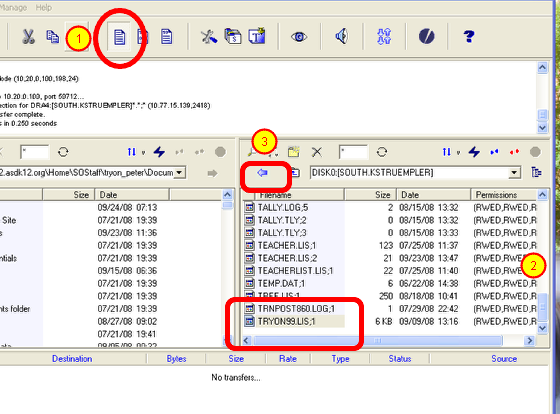
1) Make sure to select the ASCII mode. It will be 'indented'
2) Scroll down the right side of the screen to find the file that you want.
3) Click on the Blue Arrow to retrieve file
No Transfers - you are done
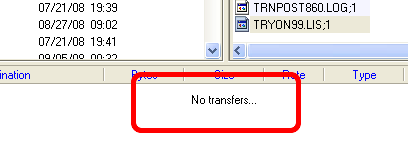
When it says 'No Transfers' at the bottom, you are done. You might wish to change the name of the file that you have saved to end extension of .txt rather than .lis. When you do that, it will automatically open in NotePad or similar program.
Note that this is also a good place to delete lots of files at once. Ctrl-click through the list, then select Delete.
Return to Miscellaneous Index