DreamWeaver / SiteBuilder / WebSite Basics v1.0
I. Miscellaneous notes and addresses
SAHS has a site license to the Macromedia suite, which includes a number of professional-level programs including:
DreamWeaver : a website development program
FireWorks : a ‘paint’ program good for ‘freeform’ pictures and editing photos; similar to Adobe PhotoShop.
FreeHand : a drawing program good for ‘structured’ pictures and graphics, like logos; similar to Adobe Illustrator.
These programs should be installed on all of the computers at SAHS (in the Graphics folder on the Dells) and the license allows teachers to install them on their home computer. (See us for a loaner CD)
Address of your district page:
http://www.asdk12.org/staff/lastname_firstname/
Link to put in your ASD SiteBuilder Home Page:
<A href="http://www.asdk12.org/staff/lastname_firstname/pages/"> Link Message to Show</A><BR>
[this assumes that the main page is named index.htm]
And/Or put a title in the Additional Pages section of your Home Page Template.
The <br> puts in a carriage return;
Do not put spaces in filenames used on the internet.
You can also put everything in a folder in your SiteBuilder
II. A simple page, done independently
A simple addition to your SiteBuilder site would be a single page (or a few pages) with text and links to resources that you wish to be readily available to students and parents. This might be done by creating the page and saving it in SiteBuilder. You could use DreamWeaver, Microsoft Word, Appleworks or a number of other programs to make this page and then use Fetch (Macs) or CoreFTP (Dells) to load the page, just like teachers load their grade folders. (And in the same place)
If you choose the name index.htm, it will be loaded automatically from the Additional Pages section.
III. A complete site, managed by
DreamWeaver
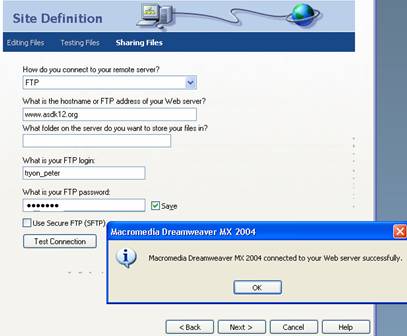 DreamWeaver
will also take care of creating a ‘packaged’ site that has interdependent pages
with frames, formatting, and various other fancy things. Much of it is done automatically, but it can
still be fairly complex. If you set up a
folder in your documents and then link it correctly to your SiteBuilder site,
DreamWeaver helps tremendously in the file management.
DreamWeaver
will also take care of creating a ‘packaged’ site that has interdependent pages
with frames, formatting, and various other fancy things. Much of it is done automatically, but it can
still be fairly complex. If you set up a
folder in your documents and then link it correctly to your SiteBuilder site,
DreamWeaver helps tremendously in the file management.
In creating a new site, until you have enough experience to say otherwise, you Do Not Want to Use Server Technology, you want to Edit Local Copies on My Machine…, Connect to your remote server through FTP, fill in the addresses as shown on the left, and No, you do not want to enable checkout.
Room for notes: J