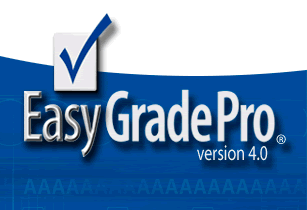

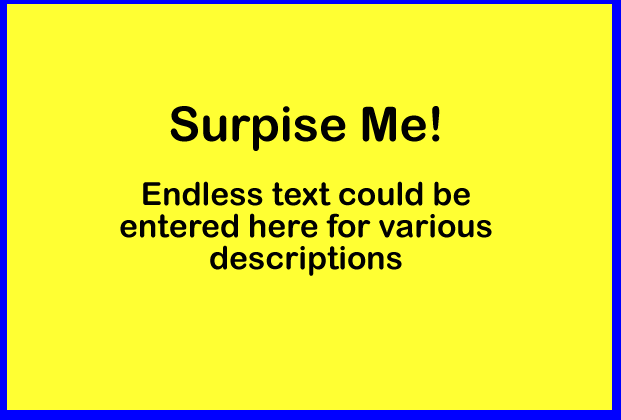
Pop-Up Menus are another way of presenting a number of choices. Advantages include a nice clean look to the page and the chance to fit a large number of choices in a small area. Disadvantages include not being able to see all of the choices without an action on the part of the user.
The Macromedia way is to create menus in Fireworks and then export them to Dreamweaver. Basically, make an image in Fireworks and then use the HotSpot tool found on the left to drag over the image. From the Modify menu, select Pop-Up Menu / Add Pop-Up Menu. When done, export the file and for 'Save as Type', select HTML and Images.
Then, in Dreamweaver, Insert / Image Objects / Fireworks HTML
It is possible to partition an image into 'Slices', although some recommend that it is easier and takes up significantly less web download space to break the image up into however many separate images and make a menu for each. I have limited personal experience...
Note: not all of these links work - I ran out of enthusiasm part way through...
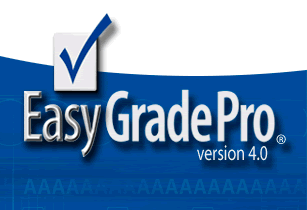

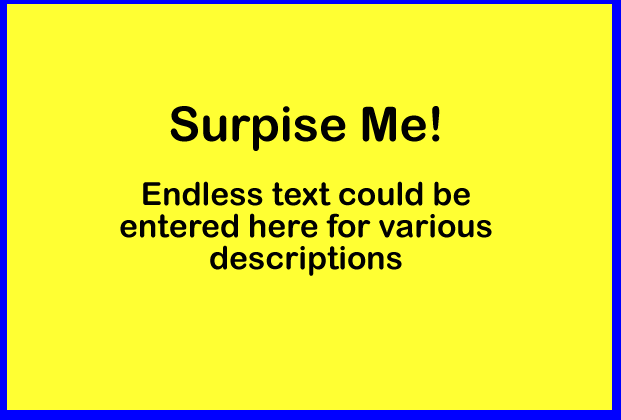
Back to Odd and Ends