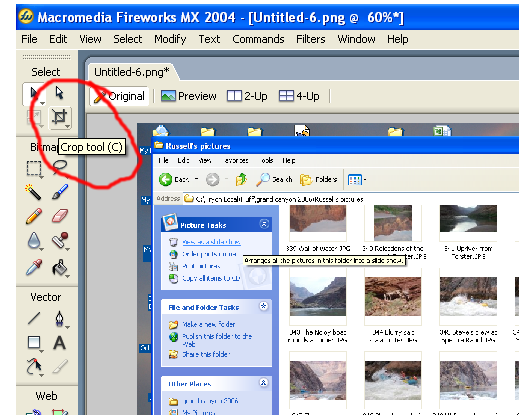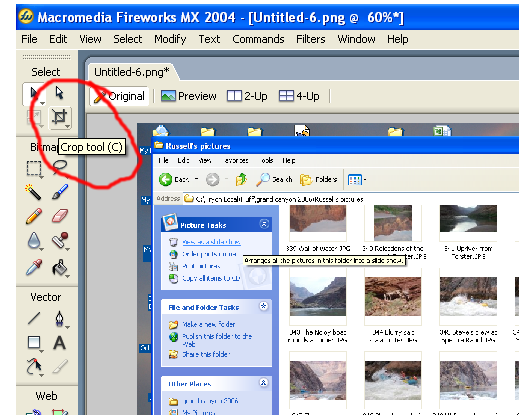
To capture a picture of what is going on in a program, one can take a 'screen shot' and then edit it in Fireworks.
On a Dell, press the Prt Scrn (Print Screen) key to capture what is on the screen. It is placed automatically on the clipboard.
Then in Macromedia Fireworks, create a new document and paste. Your screen shot will appear.
Click on the Crop tool and drag a box around the part that you want.
Double-click within the box and it will both crop and shrink your canvas down to the new size.
File and Save As for your new picture. You can leave it as a .png (ping) file or change it to a jpg if you wish.
You can also use the painting tools to circle key features, etc.