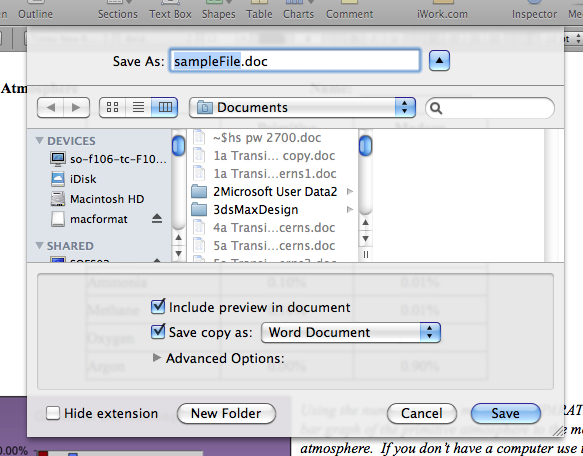
Microsoft Office 2003 is the current suite of standard office programs used at SAHS. [Actually, Office 2007 is on the Library Dells and we hope to upgrade all of the computers (Mac and Dell) this year.] While translators are installed on many computers at school, to be sure that a file saved at home is compatable with computers at school, you should:
Save as a Word 2003 document, or a Rich Text Format (rtf) document.
You may also save as a text document, but you will lose all of your formatting.
To do this, when you save a document and the Save File dialog box opens up, look for a pop-up with options for 'File Type' and look at the possibilities.
Also, if saving from a Macintosh computer, you should be sure to include the file extension if you think that you might wish to open the file on a Windows computer.
Pages is the default word processing program on most Macintosh computers. As you save, there is an option to create a copy of the file as a Word document. You can also use Export found under the File menu to save as Word or RTF.
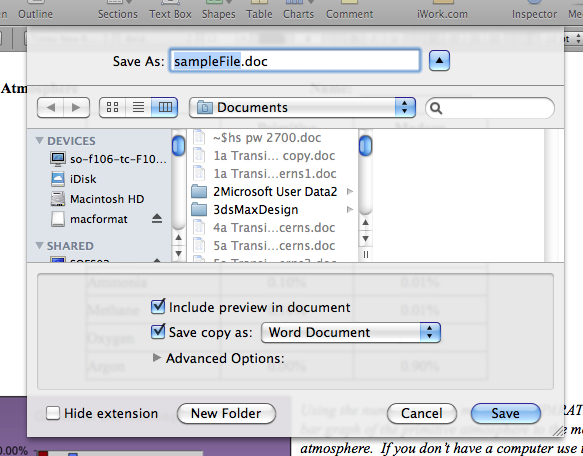
As cloud computing becomes more common, people are using storage in the cloud as a method to convert files. If you upload your file to your district Google Docs account, you will have the opportunity to convert it to a Google Doc type. It can then be read by any computer with access to the internet and browser software.