Turn Off AirPort
If you are connected to the network by ethernet (you have a network cable plugged into your computer that goes to a port in the wall) and you are ALSO connected by wireless, the 'confusion' caused by the two connections at the same time adds significantly to network traffic and degrades network performance for both you and for others.
For desktop macintosh computers, there is usually no need for the airport to be on. For laptops, some teachers will use ethernet while at school because of the increased stability and speed. These users should turn off the AirPort.
Is the AirPort on?

Look in the upper right corner of the screen. If the 'fan' is dark and has bands, the AirPort is on.
To turn off the AirPort
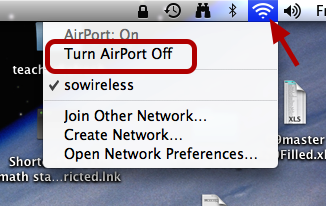
Click on the 'fan' and select 'Turn AirPort Off'
The 'bands' will disappear.
To turn it back on, do the same, but select 'Turn AirPort On'