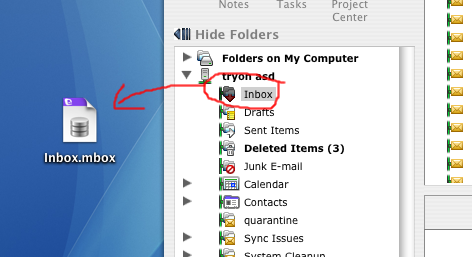
When you are in Entourage, you can click on any of the folder icons and drag them over to the desktop. When you let go, the computer will make a file that contains all of the messages in the folder in one file. This file can be backed up, just like any other file.
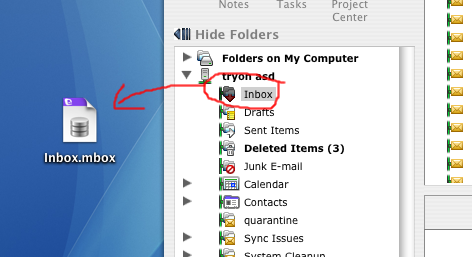
If you need to, you can then drag this file back into Entourage and it will make a new folder with all of these messages.
Back to e-mail index