Outlook Headers
To Change the Headers on your Outlook Mail window
You can add and subtract headers at the top of your mail window. (And remember, if you click on any of the boxes there, it sorts the mail by that column.)
Select Customize Current View
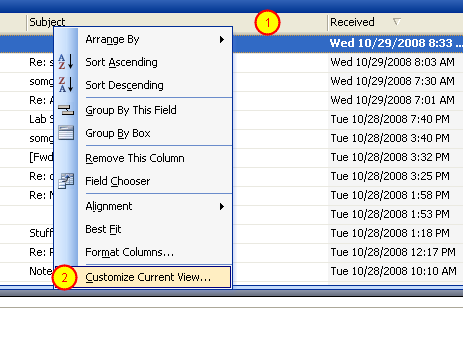
1) Right click on one of the Header cells
2) Select Customize Current View
Customize your Fields
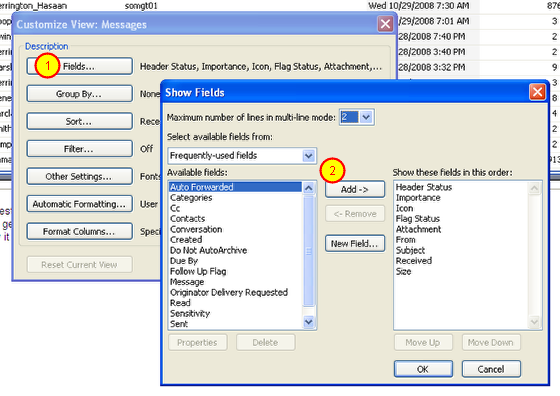
1) Click on the Fields button
2) Select the Fields that you want. I think of From, Subject, Received, and Size and important ones.
Click OK. You are done
Return
To return to the e-mail index