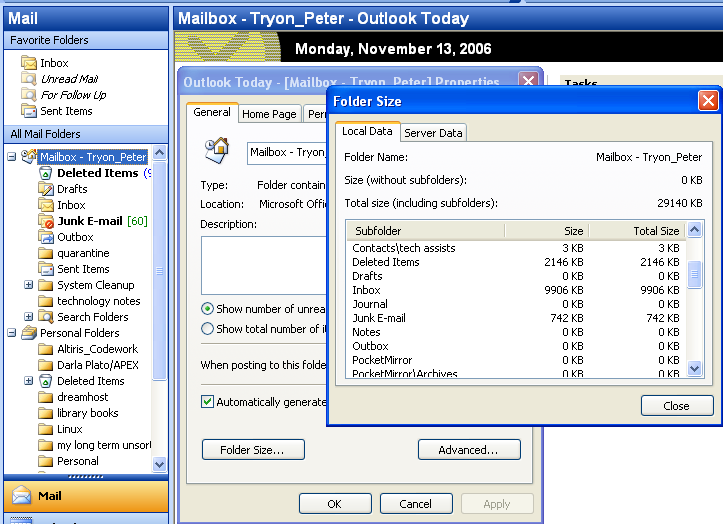
Everyone's e-mail account grows over time and it is easy to ignore the 'bloat'. It really does help the overall performance to keep the overall account size manageable. To see what all is there, do this:
While in Outlook
Right-click on the Mailbox - Last_Firstname icon on the left
Select "Properties for ..." (at bottom)
Click on the Folder Size button
Look to see where your messages are. The magic number used to be 20,000. I would at least try for under 50,000.
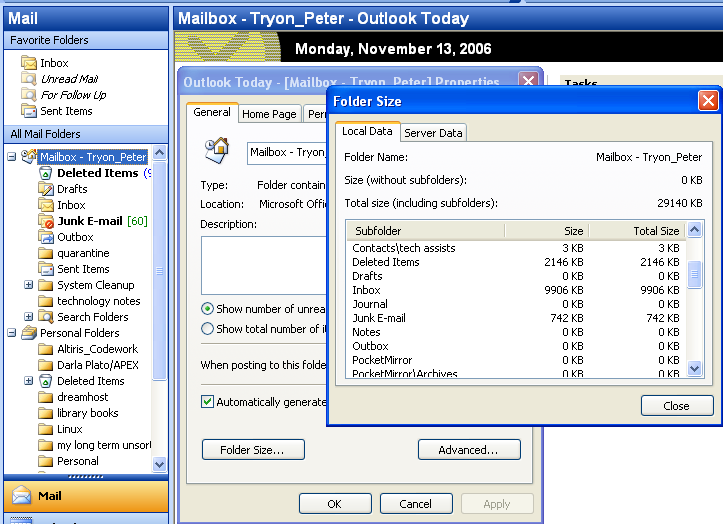
Delete messages from the appropriate folder, then when done with that, make sure that you empty your Deleted Items folder.
Back to e-mail index