Checking Grades Online
Many teachers post their class grades online, using the district's SiteBuilder sites and the program, Easy Grade Pro.
Find the Teacher's page
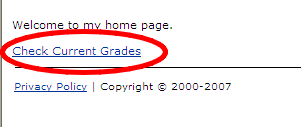
1) From the ASD web page (www.asdk12.org), select Schools and find your school.
2) This will show a list of teachers. (There is a direct link to SAHS teachers at the bottom of this page
3) Click on the teacher of your choice and look for a link to current grades.
Check the date
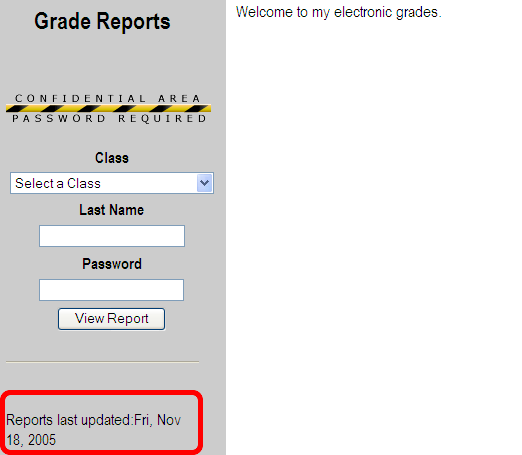
Check the date. If the date that the Reports were last updated is not recent, your student will not be listed. The teacher is not currently posting grades.
Pick the class
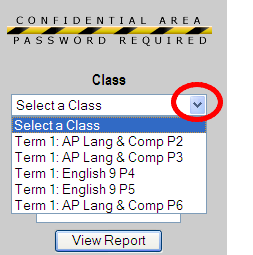
Click on the Pull Down handle and select the class.
You may need to know which period the student is in. No harm is done in trying more than one class.
Enter last name and password
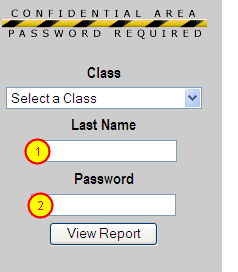
1) The last name is not case sensitive, but was originally entered into the teacher's gradebook automatically. Some names may still have some 'quirks' (eg. SmithJr, JonesIII). If the obvious name doesn't work, you might check with the teacher.
2) The password should be the one automatically assigned by the district computers. It is NOT case sensitive. It should be two words run together and then two digits (eg. tallrobin34) Be careful keeping keeping the letter 'l' and number '1' separate.
If this does not work, you should contact the teacher or the school's tech coordinator. The most common problem is that a student transfered into the class after the teacher set up the gradebook and the password has not been entered yet.
Link to page showing SAHS teachers
This link will take you to the SAHS faculty page
Return to Tryon's Technology Pages