Non-standard Points in Easy Grade Pro
Non-standard point totals in Easy Grade Pro
There are times that you might wish to use a different scale for an assignment from what you usually use, but that you want it counted the same way as usual. Specifically, if Pete Tryon gives you a bunch of scores that range from 95-105 and you use a 5 point scale for homework / classwork.
Create a new assignment and set both points and
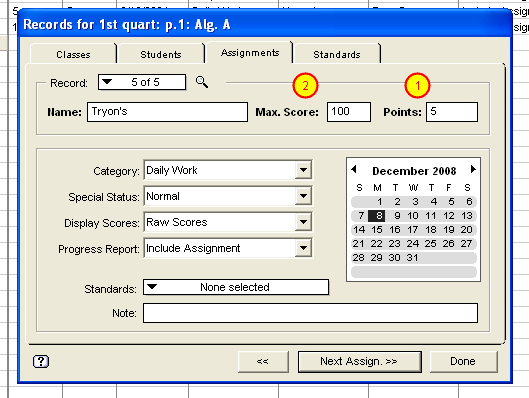
The Points (1) should be how much you want the assignment to count in the scale that you use. The Max. Score (2) is what the top score of the assignment is. The program will pro-rate things appropriately.
Check the score page to see how it works
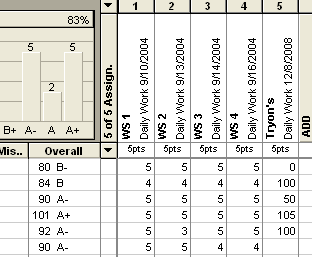
As you can see, the 100 point assignment counts just the same as a traditional 5 point assignment. The extra credit of 5% raises the 5 assignments by one percent.
This displays properly in the student report
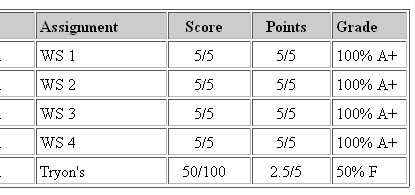
Note that when you create a student report, it shows correctly in both the score and points column. I would probably recommend showing only the Points column to save confusion. (You can change that when creating reports by selecting Options and "Include Assignment Chart". You can then select what you want.)
Return
Return to Easy Grade Pro Index