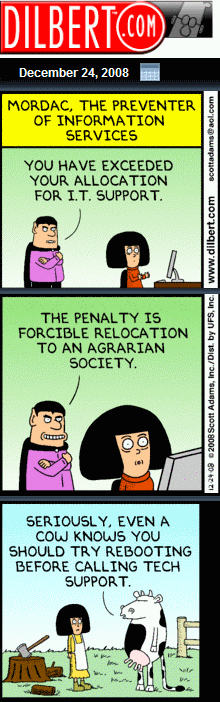 What to Do if Computers Don't Work
What to Do if Computers Don't Work 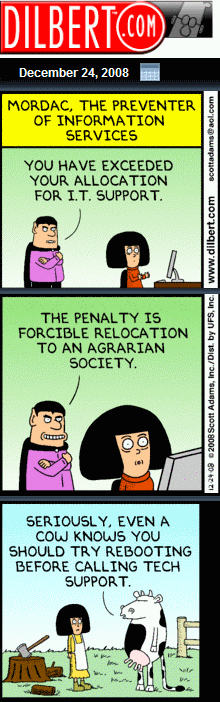 What to Do if Computers Don't Work
What to Do if Computers Don't Work If you can't log in, check the login help page
If you are already logged in and things just 'don't work' anymore, log off the computer and log back in.
If things still don't work, log out and shut down the computer and then start it back up.
If the computer is truly frozen and nothing works, hold the power switch (the button with the light on the front of a Dell, the flat button next to the power cord on the Macintosh) down until the computer shuts down (about 15 seconds), wait 15 seconds, then turn the computer back on.
If that doesn't work, tell your teacher and move to a different computer.