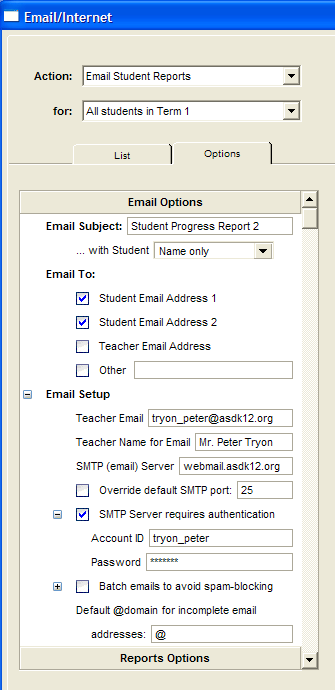 A couple of comments on e-mailing:
A couple of comments on e-mailing:The basic settings for the e-mail options tab are show below. If they don't work, the first thing to check is that your virus settings are not limiting Group e-mails.
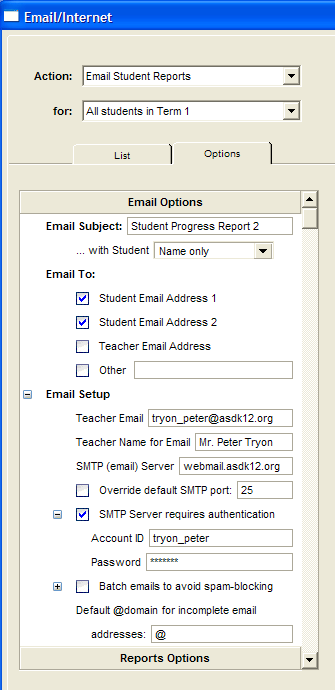 A couple of comments on e-mailing:
A couple of comments on e-mailing:
The district has formally stated that by giving the district the e-mail address, parents are implicitly giving teachers the permission to send out grades by e-mail, so no permission slips are needed. (Aug 25, 2008) But because there have been reports of incorrect e-mail addresses in the VAX database, I would first send out a message to everyone saying that I was going to use this method for communication and to please respond if it is not the correct e-mail address for the student. (To do this, in the Report Options, uncheck the Grade Summary Chart and the Assignment Chart, and place a check next to Include Intro/Postscript Text. Edit the message as you see fit and look at your sample on the right. Then e-mail the progress report.)
I would then test my e-mailing by sending a couple to myself. This can be done by picking a student without an e-mail address and typing your own in. Then select just that student to send a report to.
Return to Gradebook Index