Appleworks - turn off AutoSave
Add Appleworks icon to the Dock
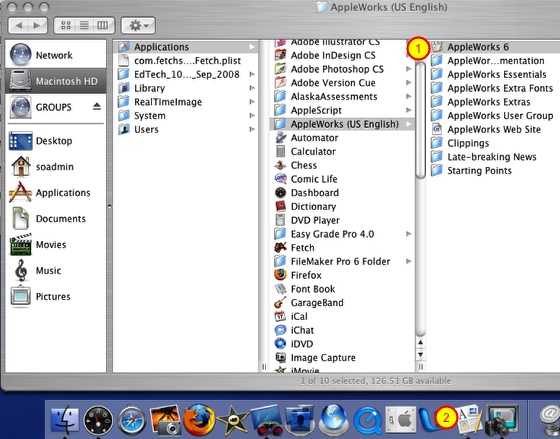
From the Applications folder, open the AppleWorks (US English) folder and find the AppleWorks 6 icon (1).
Drag it from that position to the Dock (2) to make a shortcut to the program.
Launch AppleWorks
Turn off AutoSave
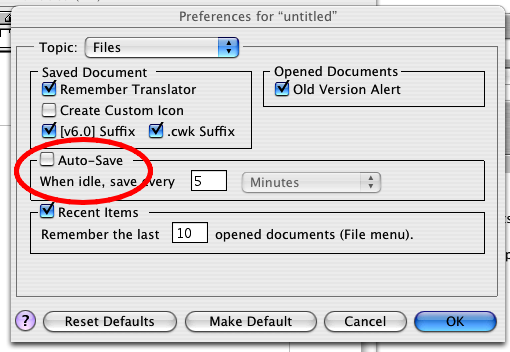
From the AppleWorks menu, select Preferences
Slide over to select General
Change the Topic: from Text to Files
Deselect AutoSave
Click OK. You should be good to go
return to index