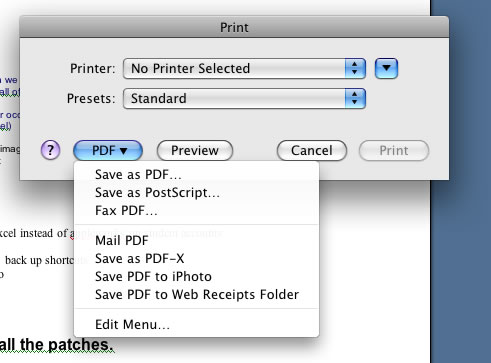
Most everyone is familiar with Adobe Acrobat (pdf) files and how they are designed to maintain their format with whatever computer system they are displayed with. (And many have probably tried to edit them, with varying degrees of success, depending on what software they have available.)
Broadly speaking, the creation of a pdf file is through the process of printing. But instead of printing to a printer, the commands that would normally be sent to a printer are captured in a file instead. The Acrobat Reader program takes these commands in turn and produces the document on the screen again. With Adobe Acrobat Standard or Professional installed on your computer, an extra program is also installed that controls a printer-like driver. Any print job from any program can be directed to the Adobe pdf file printer and captured digitally for further use.
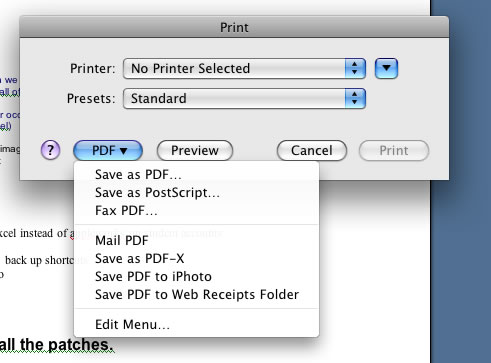
Mac users: The pdf option is built into the operating system, so it needs no special software installations. Create any document that you wish, then from the File menu, select Print, but instead of sending it to your printer, click on the PDF button and select Save as PDF. The next dialog box will ask for a file name. If you are going to post it on the web or share it with Windows users, make sure to end the name with the extension .pdf
Windows users: If Adobe Acrobat Professional or Standard has been installed on your computer, you can do the same thing. Create any document that you wish, then from the File menu, select Print, but instead of sending it to your printer, scroll through the printers and find Adobe PDF. The next dialog box will ask for a file name. It will automatically add the extension .pdf
If you have Adobe Acrobat Standard or Professional installed on either platform, you can run the application itself and create pdf files directly. Additional tools provide additional features such as the creation of boxes for users to enter in text. Users can then print the file with text entered.
Other programs in the Adobe Creative Suite (Illustration, InDesign, and Photoshop) also are able to export as Acrobat files.
Some web-authoring systems (e.g. Sitebuilder, provided by the Anchorage School District) provide tools that when you upload a Word file to your web site, allow you to click on an option button and the file will be converted to a pdf file.
Various sites on the web provide conversion tools that will return your file in pdf format (e.g. https://www.pdfonline.com/convert_pdf.asp (I have little experience with this site))
Some scanners will allow you to convert printed documents to pdf files. In ASD, if they have been set up properly, the Konica copiers will take any job that runs through the copier, convert it to a pdf file and e-mail it to you. See copier instructions for further details (this is very powerful!)
Return to Universal Access page