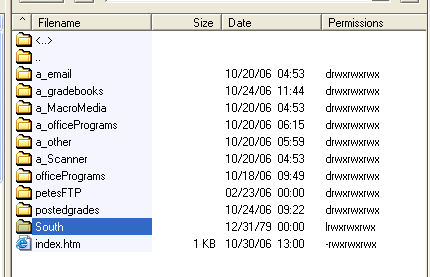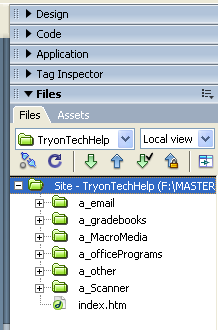
There are many possible ways of naming your folders and files. This is outlining only one suggestion. Basically, whatever system works for you to keep track of what is part of your site and what belongs to some other function is all that is needed.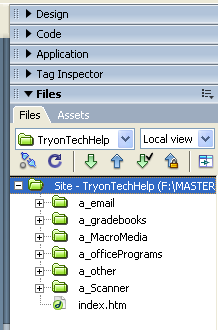
In setting up folders, I use a strict convention to keep track of what shows up in SiteBuilder.
The main file must be named index.htm (or index.html) and must be at the main level of your ftp account for the links to work automatically.
I then have all of my main folders start with a_ (think 'Alpha level'). That way, I can differentiate between parts of my site that are managed through Dreamweaver and everything else, such as postedgrades (see bottom graphic).
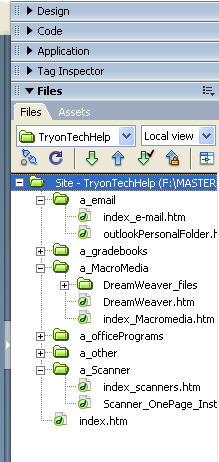 By clicking on the little + icons (or triangles on the mac), you can open the folders to access what is in them. Double-clicking on a file will allow you to open it up to work on it. Note that I have named files within the folders index_folder name. This is not essential, but is just a reminder to me that the file maps to all of the other files in the folder.
By clicking on the little + icons (or triangles on the mac), you can open the folders to access what is in them. Double-clicking on a file will allow you to open it up to work on it. Note that I have named files within the folders index_folder name. This is not essential, but is just a reminder to me that the file maps to all of the other files in the folder.
The third graphic shows my ftp folder when I access it through CoreFTP to post grades. The a_ folders and index.htm file are part of this site, the postedgrades folder is for grades, the South folder is for other school business, and the other folders have various other reasons for being there. Hence the interest in the a_ convention.