From the middle of the opening screen, select Create New - Dreamweaver Site
Enter an appropriate name for your site. (I used 'TryonTechHelp' for this site)
[Note: while you may use spaces in this name, it is a good habit to NOT use spaces in file names used in web sites. The spaces get filled in with characters such as %20]
Select No, I do not want to use server technology
Select Edit Local Copies on My Machine and
Browse to an appropriate location to save the site. [Note: Saving on a flash drive works quite well. I do so and edit and update my site from both home and at school. It does NOT take anything fancy to connect at home.]
How do you connect to your remote server?
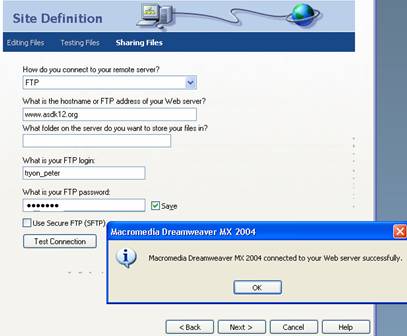 Change to FTP
Change to FTP