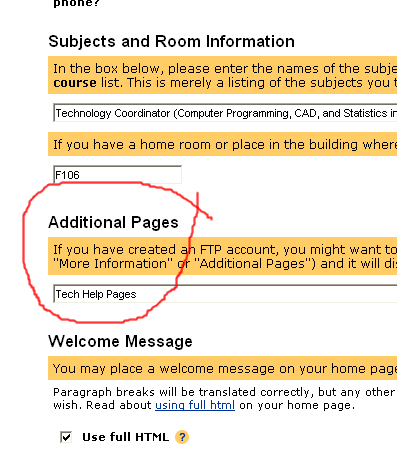
Log into the District Connection
Select Site Builder from Your Applications
Select Home Page from Manage Content
Enter the name that you would like for your link in Additional Pages
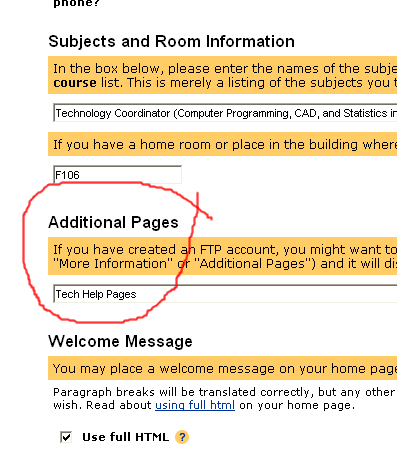
Click the Create/Update my home page! button at the bottom of the page.
Back - Creation of ASD Dreamweaver site Table of Contents
Next - Create your own Dreamweaver site
[This link will show up on your home page, but will not work until you create your index page. This is covered in the next couple of steps. Or, for the independent minded, all that is left to do is to upload your own site with a file named index.htm or index.html into your ASD ftp folder. This is the same place that many teachers place their postedgrades folder.]