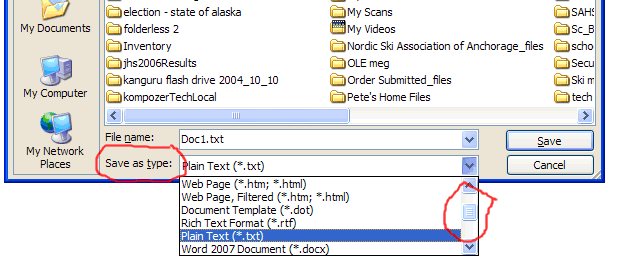
One of the key steps in the path of taking control over your computer (no longer saying, "but that's the way the computer did it") is to recognize that you can change the file type when saving a file. (Also when opening a file) Most programs have some translators built into them to allow conversion of some file types. Unfortunately, some of the more common ones are NOT installed automatically when installing a program and you need to make a custom install to include them. (Microsoft Works in Word is the most obvious example)
| I. Think about what file type would be good to use, (possibly more than one), then from the File menu select Save As and then stop and examine the dialog box. Most will have some version of pop-up to select File Type (see illustration on right). Choose the proper one, making sure the extension is included on the name. One of the choices listed is Web Page, allowing you to convert your document to a web page with one click. Note that you may need to scroll up or down to find your choice. | 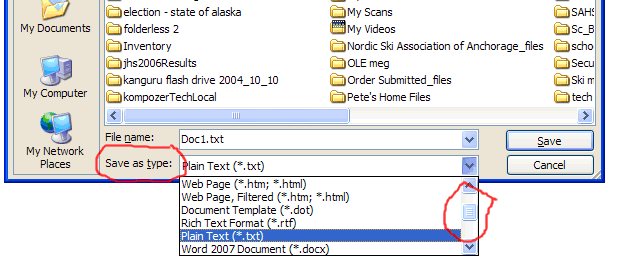 |
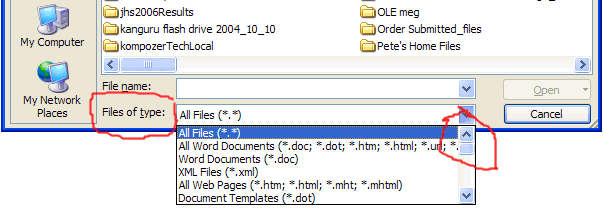 |
II. Later, when opening the file in a new program, make sure that something similar to All File Types is selected in Open File dialog box. (see illustration on left). Note that you may need to scroll up or down to find your choice.
|
When copying and pasting, if the material doesn't come out in the format that you wish, use the command File / Paste Special, rather than just Paste. It will give you a number of different options.
Back to Universal Access page